Using VirtualBox on Windows 10 is a little bit different with other os. The first time when loading a virtual box image into VirtualBox, you may meet the VT-X is not enabled error.
Solution
To solve this, there are two steps you need to do.
Step 1: Turn off Hyper-V Platform in Windows Feature
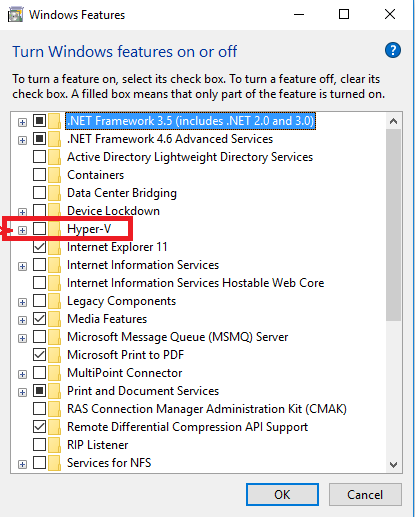
Step 2: Open a command prompt as Administrator and run the following command
| |
After that, you can try to restart your workstation and this may take several minutes to let Windows complete all underneath setting. Once the rebooting process is completed, VirtualBox should work with new virtual images.